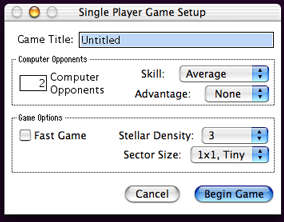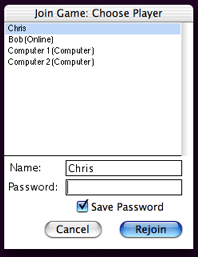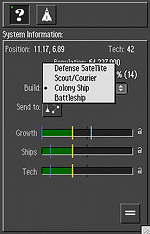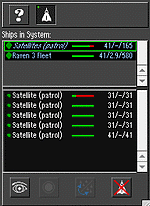| Ship
Navigation
Ships can be selected by clicking on them in the Sector View,
or through the Ships in System panel. When a ship is selected, the Ship
Navigation panel is activated and the ships course is shown as a series
of waypoints. The current destination of the ship is shown in bold.
Clicking on a waypoint will allow you to perform operations on
that waypoint, such as deleting it with the '' (Delete) button or
changing it with the '' (Set) button. The '+' (Add) button lets you add
a new waypoint to the course, and behaves very similarly to the ''
(Set) button. Both '' (Set) and '+' (Add) are activated with a click,
and stay active until you click on a destination in the Sector View, or
cancel them by clicking on the button a second time. If your intended
destination is not visible in the Sector View while plotting a course,
you can use the scroll bars to scroll to it.
There are also several buttons that affect the entire course.
'' (Delete All) erases the entire course. 'M' (Mem) puts the current
course in memory, or if there is already a course in memory, swaps the
course in memory with the current course. '' (Loop) tells the ship to
repeat the course: once it arrives at the final destination, it heads
back to the starting point. Finally, '' (Call) tells the ship to bring
itself to your attention at the beginning of the next turn.
Colonizing
Star Systems
Sending a colony ship, alone or as part of a fleet, to an
unowned star system will colonize it. The system will have the tech
level of the ship that colonized it, but as a new colony, it will have
very little production capacity.
Transferring
Technology
You can also use your scout/couriers to spread your advances
in technology to you less advanced colonies. Simply send your hi-tech
courier to the colony you want improved, and upon arrival the ship will
transfer the information from its library to the colony, giving the
colony the same tech level as the ship. Of course, this does not change
the system's growth, so it may be a while before the colonies
production capacity catches up its tech level.
Fog of War
When playing with the Fog of War you will not be able to see
your opponents unless they are in range of your scanners. Your colonies
all have ground and orbital based scanners that will opponent's ships
when they come in range. Your Scout Ships also have scanners, and can
be sent out to look for enemy ships and colonies far outside the range
of your colonies. The range of your scanners increases with technology
level. At long range, a scanner can only detect the presence of a ship
and who it belongs to. At mid-range, the tech level of ship can also be
determined. However, some details, such as the class of ship, cannot be
determined until it is in close range. Scout/Courier ships use a
combination of costly stealth technology and small size so they are
much harder to detect than other types of ships.
Attacking
Enemy Starships or Fleets
When a ship or fleet intercepts an opponent's ship or fleet,
it will attack. The higher your ships' power is compared to that of
your opponent, the better your chances of winning the battle. The
defeated ship or fleet is destroyed completely, leaving only debris.
The winner will resume its course on the next turn if it has further
destinations. When a ship or fleet is destroyed, you will see an
explosion at the site of combat, and the winner will emerge from the
explosion.
Invading
Enemy Star Systems
When a ship or fleet arrives at an opponent's system it will
attack. If there are ships stationed at the system, your ship must
defeat each of the ships stationed there before you can attack the
planet itself. The defending ships will have an advantage beyond their
normal tech level based on the number of defending ships at the star.
After all, they are coordinating their defenses. Your ship will then
have to overcome the system's fixed defenses in order to succeed. The
defenses are based on the tech level of the system, but the system's
defense forces are at a disadvantage because they are under assault
from mobile spacecraft. The system will lose some production capacity
due to damage from the attack, and suffers greater damage if it loses.
More about
Combat
Anytime more than one ship is involved in a combat, the
non-combat ships are kept out of the battle until all the combat ready
ships are destroyed. Both couriers and colony ships are considered
non-combat ships. Couriers have no combat ability whatsoever, and are
thus incapable of inflicting damage on the enemy. Colony ships are
actually just as strong as battle ships for a given tech level, but
since they are expensive special purpose starships they are kept out of
harm's way whenever possible.
Damage to a ship that was not destroyed can be repaired by
sending the ship to a planet that you own and leaving it there for
several turns. The higher the tech level of the planet, the faster it
can do repairs. A ship that is on patrol cannot be repaired -- take it
off patrol and then repair it. Since satellites cannot ever be taken
off patrol, they cannot ever be repaired.
Game
Pieces that Demand Attention
Normally, game pieces will do what you told them without
further intervention. But at certain times, a game piece may need
instructions and will ask for your attention. For example when a ship
reaches the end of its programmed course, rather than sitting idle in
space till you notice it, it will call in. Likewise, when a ship is
first created, it brings itself to your attention so you don't forget
it was there. At the start of each turn, the first item that needs
attention will select itself, and play an attention sound. After you've
dealt with that item, you can use the TAB key to go to the next item
that wants attention. If you try to end a turn while there are still
items that need to be dealt with, you will be reminded that there are
still pieces that want attention, and will be given the opportunity to
go back and deal with them.
|